If you’re trying to decide whether to build your next site in Webflow or Framer, you’re not alone.
Teams everywhere are asking the same question in 2026, and the truth is, it depends on what kind of site you’re building.
Over the past year, both tools have evolved fast.
Webflow doubled down on its CMS and developer workflows, while Framer made huge progress in collaboration and motion design.
In this guide, we’ll compare them across design, CMS, SEO, and pricing so that by the end, you’ll know exactly which platform fits your goals and why.
What is Webflow?
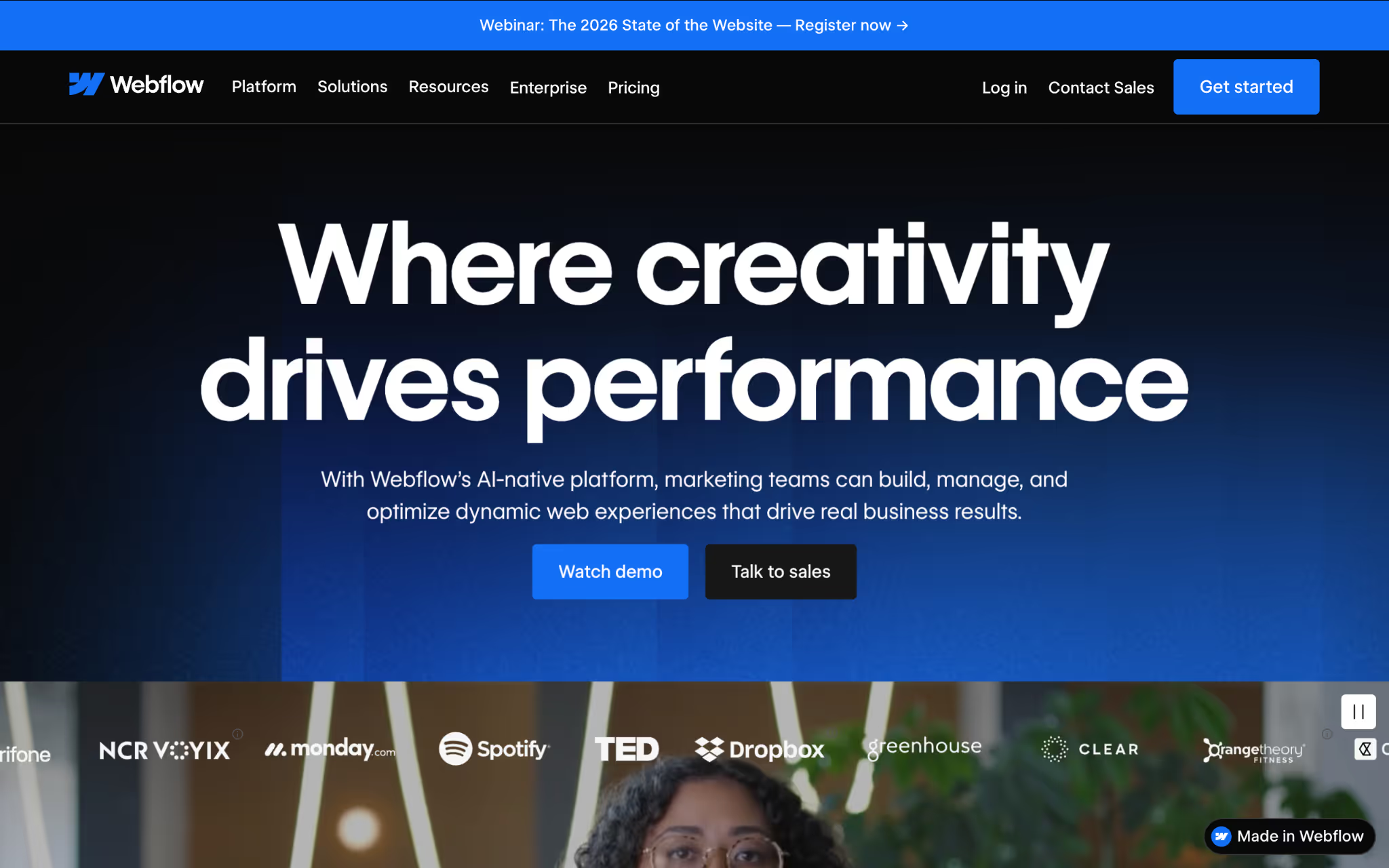
Webflow is a visual web design and development platform that combines a designer-friendly editor, a powerful CMS, and production hosting. Designers build sites visually while Webflow generates clean HTML, CSS, and JavaScript under the hood. In 2025 and 2026 Webflow added a next-gen CMS and Code Components, which makes it easier to bring developer logic into a visual workflow and to scale content-driven sites.
Who it fits best:
- Growing teams that need a production-grade CMS, strong SEO controls, and built-in hosting.
- Agencies and product teams that want designer-led builds with reliable performance.
- Projects that need programmatic content workflows or API-driven publishing.
What is Framer?
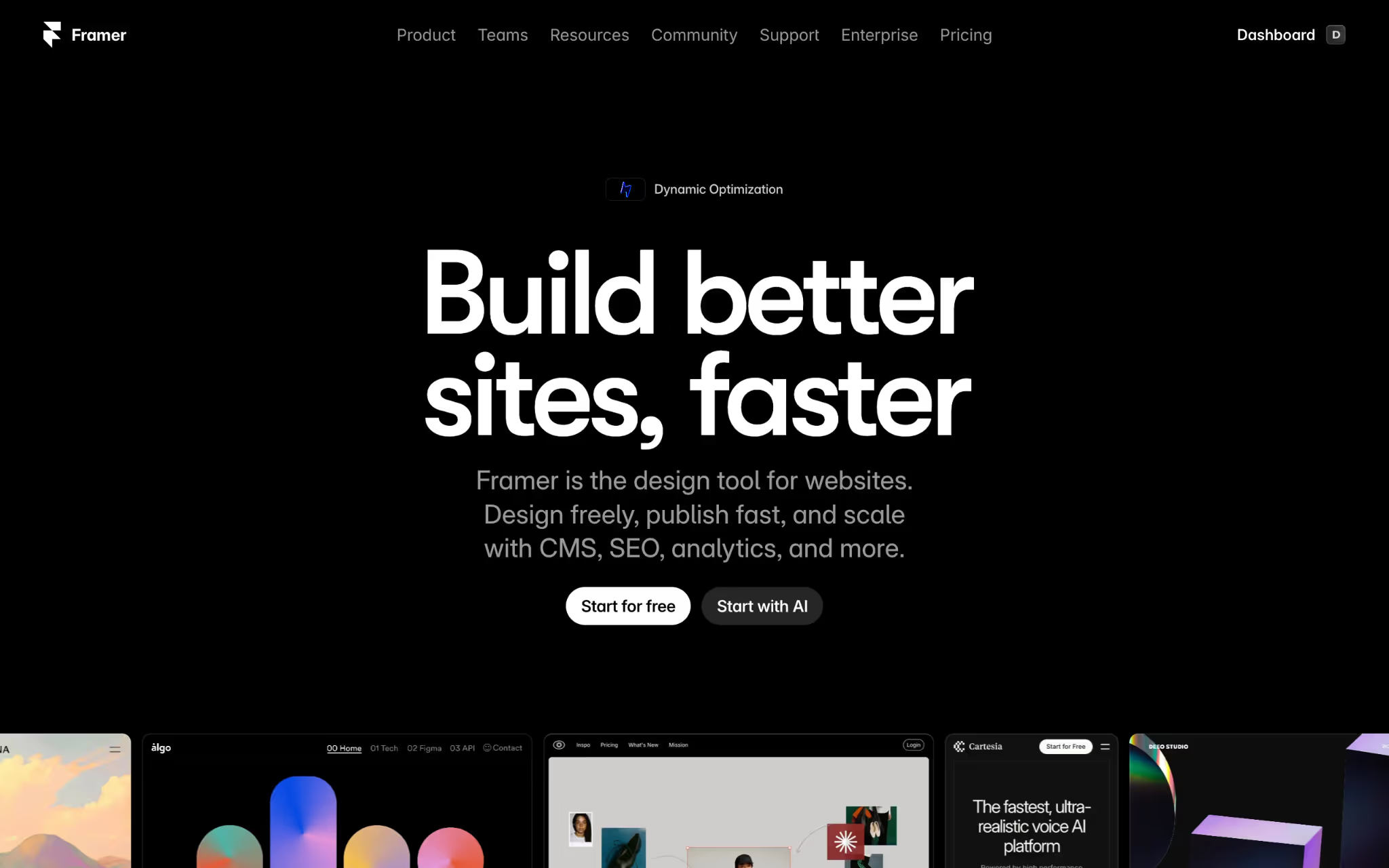
Framer is a design-first builder with a canvas-style editor and a React-native core. It focuses on fast prototyping, motion-first layouts, and real-time collaboration. Framer’s 2025 updates strengthened on-page editing, publishing speed, and collaboration tools, which makes it ideal for teams that want to iterate visually and publish quickly.
Who it fits best:
- Design-led teams and startups that value rapid iteration and polished motion.
- Teams that already use React and want a close design-to-code experience.
- Projects that prioritize creative experiments, launch campaigns, and prototype-driven workflows.
Quick Comparison: Webflow vs Framer
Head-to-Head Comparisons
Now that you’ve seen the high-level differences, let’s dig deeper.
In this section, we’ll look at how Webflow and Framer actually compare in everyday use, from how their editors feel to how they handle content, SEO, and collaboration.
Each part focuses on what matters most when choosing a builder in 2026: speed, control, scalability, and workflow fit.
Editor and Learning Curve
When it comes to the editor experience, Webflow and Framer take very different approaches.
Webflow feels closer to a visual version of front-end code. Every element, margin, and style is clearly defined, which gives you incredible control but also takes some time to get used to. Once you understand the logic, you can build almost anything without touching code. It’s powerful, but it rewards patience.
Framer feels more like a design tool that happens to publish real websites. The canvas is simple, visual, and quick to experiment with. You can drag, adjust, and animate in seconds. Most designers find it easier to start with Framer, especially if they are coming from tools like Figma.
If you want precision and long-term scalability, Webflow gives you more control. If you want speed and creative freedom early on, Framer is the smoother start.
Design and Animations
Both platforms shine when it comes to visual design, but they do it in different ways.
Framer is built around motion. It comes with native animation tools, timelines, and ready-to-use effects that make it easy to create interactive, fluid designs. You can set up smooth transitions, scroll effects, and micro-interactions without writing code. For teams that want to design and publish dynamic pages quickly, this feels effortless.
Webflow gives you more control over every animation detail. Its interactions panel lets you build complex timelines, link triggers, and layer animations in a way that matches production standards. It takes longer to master, but it gives you precision that designers and developers both appreciate.
If your goal is to build pages that feel alive with motion and don’t need custom complexity, Framer is a great fit. If you want complete control over how each element behaves on scroll, hover, or load, Webflow will take you further.
AI and Automation
AI is becoming an essential part of how websites are designed, built, and maintained. In 2026, both Webflow and Framer have made progress in this space, but they focus on different aspects of the workflow.
Webflow approaches AI from a structure and workflow perspective. Its strong CMS, API access, and automation tools make it ideal for teams that want to connect AI to their publishing or content systems. You can set up automations that generate SEO titles, pull AI-written content into CMS collections, or use tools like Make or Zapier to push updates automatically. For larger sites or teams managing hundreds of pages, this kind of system-level automation saves hours of manual work.
Webflow’s native AI features use AI for content suggestions, layout improvements, and quick code generation. These tools make the editing and publishing process smoother, especially for non-technical teams who rely on AI to handle repetitive tasks.
Framer integrates AI closer to the design layer. It supports AI-assisted layout generation, instant text and copy suggestions, and automated component creation. Designers can experiment faster, generate multiple versions of a layout, and fine-tune motion or visual style without starting from scratch. Framer’s AI tools are focused on creative acceleration rather than large-scale automation.
If you want AI to handle content, metadata, or publishing workflows, Webflow is a better fit. If you want to use AI as a creative partner to design faster and explore more ideas visually, Framer will feel more natural.
Hosting, Deployment, and SEO Controls
Both Webflow and Framer handle hosting for you, but they take different routes in how much control and flexibility they give.
Webflow is built with production reliability in mind. Its hosting runs on fast global CDNs with SSL, automatic backups, and built-in version control. You can manage redirects, sitemaps, meta tags, and canonical URLs directly in the interface. For SEO, this level of access is a big advantage because it gives you control over how search engines view and index your site. Webflow also allows fine-tuning page speed with tools like lazy loading, custom code embeds, and performance-focused hosting settings. See how you can pick the right Webflow hosting plan for your site
Framer focuses more on simplicity. Publishing is instant, and everything is optimized behind the scenes. Its hosting is fast and reliable for most marketing sites, but it offers fewer advanced options for SEO and technical adjustments. You get the basics like meta titles, descriptions, and open graph tags, but not the deeper optimization layers that power large, SEO-driven websites.
If you are running a content-heavy site that depends on organic traffic, Webflow gives you more visibility and control over SEO and technical performance. If you want a quick way to publish visually stunning sites with minimal setup, Framer will feel faster and lighter to manage.
Developer Workflows and Code Components
In 2026, both Webflow and Framer have evolved beyond simple visual builders. They now support deeper developer involvement, but the way each one approaches it is very different.
Webflow bridges the gap between designers and developers. Its introduction of Code Components and an expanded API has made it easier for teams to bring in custom logic, connect third-party data, or integrate with external tools. Developers can build reusable React components, connect them to the visual editor, and let designers manage them without breaking production code. This hybrid approach allows design and engineering teams to work in parallel without constant back-and-forth.
Webflow also plays well with automation platforms like Make, Zapier, and n8n, making it easy to sync external systems or trigger publishing workflows. For growing teams, this means faster iteration with fewer technical bottlenecks. Learn more about Webflow integrations and how it can help you take your site to the next level.
Framer stays true to its React roots. Every project in Framer is React-based under the hood, which makes it appealing to developers who want direct control over components and code. You can write or import your own React components, define props, and see them live on the canvas in real time. This setup is ideal for teams that already work heavily with React or want to maintain a single design-to-production environment without exporting code elsewhere.
While this gives more flexibility, it also means teams may need some development experience to make the most of it.
If you want a visual-first workflow that still allows developers to plug in custom logic, Webflow provides a balanced environment. If your team prefers coding in React and wants design and code to live in one system, Framer will feel more natural.
Collaboration and On-Page Editing
How teams collaborate inside the builder has become just as important as how the site looks. Both Webflow and Framer understand this, but they serve different kinds of team dynamics.
Webflow focuses on structured collaboration. It lets designers, developers, and editors work within clearly defined roles. The Designer mode handles layout and interactions, while the Editor mode gives content teams safe access to update copy, images, or CMS items without touching design elements. Recent updates also improved commenting and publishing workflows, helping larger teams review and approve changes before they go live. This setup works especially well for agencies and marketing teams that need version control and clear approval steps. Webflow has also introduced real-time collaboration recently
Framer leans into real-time collaboration. Multiple people can edit the same project together, making it feel closer to Figma than a traditional website builder. It also supports on-page editing, so anyone on the team can make quick changes to text or visuals directly on the live page. This makes Framer ideal for small teams or startups that move fast and prefer minimal handoff between design and content.
If you need defined roles, staged publishing, and review steps, Webflow provides better structure. If your team values instant feedback, fast iterations, and collaborative editing, Framer keeps the process simple and fluid.
Pricing and Total Cost of Ownership
Pricing often looks simple at first, but the real difference appears once your site starts growing. In 2026, both Webflow and Framer have flexible plans, yet their long-term costs vary depending on the size and type of website you’re building.
Below is a quick breakdown of what you can expect for three common use cases.
1. Designer Portfolio (single-page or small multi-section site)
- Webflow: Around $168–$240 per year (Basic or CMS plan with hosting)
- Framer: Around $120–$180 per year (Basic or Pro plan)
- Summary: Framer is cheaper for simple personal sites. Webflow offers deeper design control and slightly better SEO options.
2. SaaS Marketing Site (blog, landing pages, dynamic content)
- Webflow: Around $300–$600 per year (CMS or Business plan, depending on traffic and CMS size)
- Framer: Around $240–$480 per year (Pro or Team plan, plus any CMS add-ons)
- Summary: Both platforms work well for marketing sites. Webflow scales better for structured content and SEO.
3. Content-Heavy Website (large blog, documentation, or enterprise site)
- Webflow: Around $1,000–$3,000+ per year (Business or Enterprise plan with custom limits)
- Framer: Around $600–$1,200+ per year (Team plan with third-party tools for CMS or automation)
- Summary: Webflow is stronger for content-heavy or enterprise-grade websites. Framer may require external integrations to achieve similar scalability.
Key factors that affect total cost
- CMS usage: Webflow charges based on CMS items and collection size. Framer includes lighter CMS capabilities but with smaller limits.
- Seats and collaboration: Framer’s pricing grows with team size. Webflow has fixed roles and permission levels in higher plans.
- Integrations: Framer may need extra tools for advanced SEO or analytics. Webflow includes these by default.
- Hosting and traffic: Webflow’s hosting is built into each plan. Framer manages hosting automatically, with fewer customization options.
In short:
- Webflow has higher upfront pricing but includes scalable hosting, SEO, and automation tools that reduce hidden costs later.
- Framer is more affordable early on and works best for small teams or design-led projects that do not need complex infrastructure.
Learn more about how Webflow pricing works here.
Practical Tips for Building in 2026
Choosing between Webflow and Framer is only half the story. Once you pick your platform, how you set up and manage your project can make a big difference in speed, SEO, and scalability. Here are a few practical tips to keep your build efficient and future-proof in 2026.
If you are building in Webflow
- Plan your CMS early. Structure your collections around how content will grow, not just what you need on day one. A clear CMS plan makes scaling easy later.
- Use Webflow’s SEO tools properly. Follow a Webflow SEO checklist to optimize meta tags, alt text, and sitemap settings for better visibility. Automate where possible with CMS fields or AI tools.
- Leverage Code Components. If you work with developers, use Code Components to bring reusable logic into Webflow without breaking your design workflow.
- Keep performance in check. Compress large media files and monitor animations to maintain fast load times.
- Set up automations. Connect Webflow with your existing tools through our Webflow Integrations and Automation Services to streamline publishing, analytics, or lead collection.
If you are building in Framer
- Use AI to speed up creative work. Framer’s AI tools can generate layouts, text, and motion patterns quickly. Use them to test multiple design ideas before committing.
- Stay organized with components. Keep design elements consistent with shared components for buttons, navigation, and forms.
- Keep SEO basics in place. Add clear meta titles, descriptions, and alt text manually for key pages.
- Optimize for simplicity. Framer sites work best when they stay lightweight. Avoid heavy animations or large media files that slow down loading.
- Collaborate in real time. Use Framer’s live editing features to reduce review cycles and let teammates update content directly on the page.
General best practices for 2026
- Design for adaptability. Build layouts that can evolve with new AI tools and content formats.
- Focus on clarity over complexity. Clean, well-structured builds are easier to maintain and perform better over time.
- Keep accessibility in mind. Use clear color contrast, keyboard-friendly navigation, and proper heading hierarchy.
- Revisit and refresh regularly. A well-maintained site performs better in the long run. If you want expert help keeping your Webflow project fast and secure, explore our Webflow Maintenance Services.
Conclusion
Both Webflow and Framer have become powerful platforms in their own ways. By 2026, the question is no longer about which one is better overall, but which one fits your goals and workflow better.
If you want a site that can scale with your business, handle structured content, and give you control over SEO and performance, Webflow is the stronger long-term choice.
The right choice depends on what matters most to your team, control or creativity, scale or speed.
And if you decide Webflow aligns better with your goals, Amply’s Webflow Development Services can help you design, build, and optimize a site that performs as beautifully as it looks.
.avif)





%20and%20What%20Makes%20Them%20Work.png)

.avif)





