Webflow vs Bubble: Which No-Code Platform to Choose?
Bubble and Webflow are two popular no-code platforms in the web app and web development world. Both offer a compelling alternative to traditional coding methods and boast impressive features and capabilities to build visually appealing websites.
So, choosing the right one between Webflow and Bubble for your project can be a daunting task. This comparative analysis delves into the key strengths and weaknesses of each platform, empowering you to make an informed decision and unlock your web development potential.
Webflow vs Bubble: An Overview
The decision between Webflow vs Bubble is not an easy one. That’s because both platforms offer a range of features, promising to help businesses thrive with their online presence. So here’s an overview of them to get you started.
Webflow

Webflow is a design-first website builder that lets you create responsive websites and landing pages without writing a single line of code. Its well-structured layouts, custom animations, and over 2000 pre-built templates make it an ideal no-code development platform.
Webflow gives you fine-grained control over every design element, like tweaking CSS margins or crafting intricate interactions. It also has a stunning visual interface and robust CMS for seamless content management.
Its clean and well-organized codebase makes it ideal for developers seeking to understand and extend functionality under the hood. It also allows custom coding for advanced features and complex layouts and styling.
Bubble

Bubble is among the best no-code platforms specifically designed for building simple as well as complex web applications. It enables you to build functional software MVPs and PWAs that feel like native apps, working offline and installable on any device, without even writing code!
Webflow and Bubble, both offer drag-and-drop visual editing to create fast, cost-effective web applications. Bubble goes further, however, by offering reusable "pre-built components" and custom plugins. These act as modular building blocks, encapsulating complex logic and UI elements to build a complex web app. This modularity not only accelerates development but also streamlines future maintenance and updates.
While powerful, its internal "logic system" demands a focused learning curve to unlock its full potential.
Webflow vs Bubble: A Comparison
Now that you have a brief idea about Webflow and Bubble, let’s dive into a detailed comparison between them and understand the key differences.
Design and layout
When it comes to design and layout in Bubble vs Webflow, both offer a seamless user experience. Both no-code web development tools enable users to build a responsive design with their versatile design capabilities and advanced features.
However, there are some places where Webflow excels.
Webflow

Webflow offers a responsive visual editor with drag-and-drop functionality, allowing users to easily create visually stunning websites. It provides pre-built templates and customization options for those without coding knowledge. Webflow templates enable you to build websites quickly.
For users with coding expertise, Webflow supports Java, CSS, and HTML5 for custom coding. Integration with CMS data and a CSS-based class system enhances design flexibility and consistency.
Webflow's robust hosting stack ensures high traffic handling, SSL support, and ISO 27018 compliance for security. Collaboration and backup are streamlined with the option to download a ZIP file containing all assets.
For backend functionality, you can integrate third-party services from its comprehensive list of plugins and integrations.
Bubble

Bubble's drag-and-drop editor enables you to create complex web applications without writing code effortlessly. It offers extensive customization options for layouts, colors, and elements, supporting both no-code and custom-code integration. You also get both frontend and backend functionality within the platform.
However, challenges may arise with handling large datasets or nested API responses, and intricate workflows may be needed for database management. Bubble lacks dynamic element widths, requiring manual adjustments, and may encounter speed issues with complex applications.
While rudimentary elements are supplemented with plugins, exporting the source code is not supported, which may not align with long-term project needs.
SEO capabilities
For content teams deciding between Bubble and Webflow, evaluating the SEO capabilities of both these tools is imperative.
Webflow

Webflow stands out as a top choice for web design and web development, particularly for content teams seeking robust content management systems.
Its SEO capabilities surpass basic features, allowing for comprehensive management of meta tags, alt text, schema, and sitemaps directly within the intuitive visual drag and drop interface. With no need for coding skills, users can optimize their websites effortlessly.
Moreover, Webflow's clean, semantic code enhances the site's visibility to search engines, potentially leading to higher rankings. It seamlessly handles 301 redirects, ensuring a smooth user experience during URL changes, a feature often lacking in other platforms.
Bubble

Bubble excels in building web applications with its robust content management system and user management system. However, in the debate between Webflow vs Bubble, Weflow excels here. While Bubble offers basic SEO features like responsive design and meta tags, advanced SEO tasks often require additional code tools or plugins.
Since Bubble relies on Javascript, Google may take longer to render and index pages, especially those with heavier content. Chrome's audit tool can help ensure SEO compliance, although Bubble apps typically handle many aspects automatically, including mobile-friendliness and valid hreflang and canonical tags.
However, users can further optimize their apps by customizing titles and descriptions, adding alt tags to images, and managing robots.txt and 301 redirects. Despite these capabilities, Bubble lacks support for dynamic slugs and may require coding support for complex functionality.
Additionally, it offers features for managing user-generated content and a user management system to streamline interactions within the web apps.
Plugins and Integrations
Both, Bubble and Webflow enable users to enhance their website functionalities by offering integrations and plugins.
Webflow

Webflow offers a comprehensive solution for businesses and marketing teams, boasting over 238 integrations that outshine competitors like Bubble.
Unlike Bubble, Webflow empowers web developers with a user-friendly platform that seamlessly connects with industry leaders such as Mailchimp, Zendesk, and Shopify. Webflow's deep integrations also facilitate tasks like abandoned cart reminders and loyalty programs in Shopify online stores.
Moreover, utilizing Zapier, Webflow automates complex workflows across tools, saving valuable time. Social media integration further enhances marketing efforts, streamlining scheduling and engagement on major social media platforms like Facebook and Instagram.
Compared to basic connections, Webflow's native integrations ensure smoother data flow and more powerful functionalities, translating to increased efficiency and improved customer experiences.
Bubble

Bubble offer a vast suite of plugins and APIs. There are over 6,500 options to choose from, which enables users to build complex web applications and visually appealing websites without writing a single line of code.
For example, you can add Stripe or PayPal for payments, Algolia for better search, and Relevanssi for improving WordPress-based searches.
If you want your mobile apps to look great, you can use plugins like Elements and UI Bake for ready-made design components. Or, if you prefer, you can customize your app using JavaScript and CSS.
There's more you can do too. For instance, you can manage user authentication, send emails with Mailchimp, track your app's performance with Google Analytics or Segment, let users sign in through Facebook or Twitter, and handle data easily with CSV import/export.
However, when you compare Bubble with Webflow, using too many plugins will slow down your web app.
Collaboration
The debate about Webflow vs Bubble is incomplete without discussing their collaboration features. Both these no-code platforms enable you to work with your team on creating responsive websites or developing mobile applications.
Webflow

Webflow's collaborative tooling redefines team web development, emphasizing seamless cooperation and responsive website creation. Its real-time features enable effortless transfer of design control, ensuring teams make continuous progress with smooth transitions.
With a bird's-eye view of teammate activities, Webflow prevents accidental collisions and streamlines coordination. Workspace owners assign precise roles, granting tailored access levels for each member, whether for admin privileges, design freedom, or limited publishing rights. Webflow's collaborative capabilities break the lone creator stereotype, facilitating efficient teamwork regardless of technical prowess.
This inclusive process, coupled with its drag-and-drop interface and no-code development, sets Webflow apart in the bubble vs. Webflow debate. Unlike Bubble, Webflow empowers teams to craft custom websites without coding, fostering a more inclusive and efficient design journey.
Bubble

Bubble empowers your team with collaborative features to cater to all team sizes! Even marketing experts can craft engaging content, design pros refine the UI, and developers tackle complex logic—all with live updates.
Bubble synchronizes data seamlessly across your app, ensuring everyone has the latest information for informed decisions. Assign tailored user roles for security, and built-in commenting fosters proactive communication.
Bubble.io isn't just a no-code platform; it's a collaboration powerhouse. You can create custom web applications with diverse teams, breaking down technical barriers for a unified development journey. These features set Bubble apart in the no-code platform world, especially for complex web apps and mobile applications.
However, a key limitation exists: simultaneous editing and testing isn't possible, requiring workarounds for complex scenarios.
Learning curve
While both Webflow and Bubble are no-code, it is important to know how to use them to their full potential to truly leverage them.
Webflow

Webflow boasts a unique learning curve, catering to both design enthusiasts and technically-minded individuals. Its visually-driven interface empowers anyone passionate for web design to create custom websites using an extensive library of pre-built components. Mastering the basics to craft visually appealing websites is readily achievable, even without design experience.
However, unlocking the full potential of Webflow, particularly for complex functionalities, requires delving deeper. Customizing interactions, integrating with external APIs, and creating websites with intricate logic often involve custom code.
Although Webflow offers ample learning resources and its scripting languages are relatively intuitive, mastering them necessitates dedication and potentially familiarity with coding concepts.
Bubble

While both Webflow and Bubble are no-code platforms, Bubble delves deeper into the application logic side, leveraging a visual programming language. Consequently, Bubble's learning curve caters more towards aspiring mobile app developers and those building complex web applications.
The initial web applications development process is simple, allowing you to grasp the basics of building screens and workflows through an intuitive drag and drop interface.
However, the true power lies in Bubble's reusable components and plugins. Mastering these requires understanding the underlying logic and web application concepts, similar to traditional programming but without writing actual code.
Mobile app development in Bubble adds another layer of complexity. While not as intricate as native app development, you'll need to familiarize yourself with mobile-specific functionalities and design considerations.
Overall, Bubble's learning curve has a steeper learning curve if you're aiming for complex mobile apps or web applications. However, it rewards dedication by unlocking immense potential for those willing to invest the time.
Remember, practicing and utilizing Bubble's vast community resources can smooth your journey to becoming a citizen developer capable of creating impressive applications without formal coding expertise.
Pricing
Considering pricing when choosing between Bubble and Webflow is crucial. While both seem affordable at the surface, Bubble tends to be more expensive if you’re looking to scale, owing to its unique pricing system.
Webflow

Webflow offers a range of pricing plans to accommodate various user needs. Their free plan allows for basic website creation with limitations, while the Lite plan offers more features and the ability to connect custom domains at a monthly or annual subscription fee.
For advanced functionality like CMS capabilities and site password protection, users can opt for the Pro plan. Collaborative teams can benefit from the Team plan, which provides shared assets and enhanced collaboration tools.
Finally, the Enterprise plan caters to large organizations with custom solutions and dedicated support. Pricing varies depending on the chosen plan and billing cycle, so users should check Webflow's website for the most up-to-date information.
Bubble

Bubble marketplace introduces a new pricing system called Workload Units (WUs), which track your app's activity, including interactions, database operations, and API calls. This may result in forced pricing changes and become expensive for you in the long run, especially if you have an app with a limited number of users.
Also, while promoting transparency, there's a notable $10/GB/month storage fee, which is comparatively more expensive than other storage platforms like Dropbox.
This encourages Bubble's storage usage, yet the platform's upload features lack user-friendliness, and privacy controls are limited. Users may turn to third-party plugins, potentially compromising security and user data.
For broader user outreach, opt for the Growth package at $119/month, providing two app editors instead of one found in the free and starter packages.
When assessing Bubble and Webflow, it's essential to consider the ease of app editing and the overall user experience.
Use cases
Both Webflow and Bubble are among the best no-code platforms for development. However, their use cases are quite different.
Webflow
Webflow is an excellent choice for creating beautiful and responsive websites quickly. It is especially helpful if you are a b2b company or a solopreneur. Its design capabilities, drag-and-drop functionality, and advanced features make it ideal for coders as well as non-coders.
For example, Webflow is a great choice for building portfolio websites, agency websites, e-commerce stores, landing pages, and blogs.
Bubble

Bubble, another excellent no-code development tool, is ideal for mobile app development and developing complex web apps. For example, Bubble is a great choice for building customer relationship management (CRM) tools, project management apps, data visualization dashboards, social media management platforms, and e-learning platforms.
Webflow vs Bubble: Which One to Choose for No-Code Development?
Both Webflow and Bubble empower you to build a visually appealing website and powerful applications without code. However, the ideal platform hinges on your specific needs. Webflow shines as a no-code platform in design-centric projects and content-driven websites, while Bubble enables you to create complex applications and custom solutions.
Between Bubble vs Webflow, if you prioritize pixel-perfect design, intuitive editing, and a seamless CMS, Webflow might be your perfect match. But if you envision intricate functionalities, data-driven apps, and rapid prototyping, Bubble is your champion.
Remember, choosing the right tool depends on your skillset, project complexity, and budget. Carefully evaluate each platform's strengths, weaknesses, and pricing structure before diving in.
Still unsure? Don't let technical hurdles stall your vision!
We, at Amply, are a team of skilled Webflow developers specializing in crafting beautiful, functional websites that convert. Let us translate your unique ideas into a captivating online presence and tell your story, empowering your brand to thrive. Contact us today for a free consultation and unlock the full potential of Webflow!
.avif)




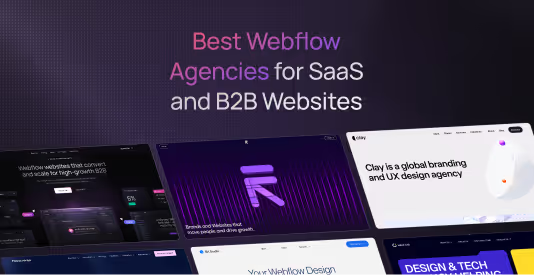

.avif)
.avif)




