When building an online store, the biggest dilemma is choosing the right ecommerce platform. Both Shopify and Webflow are two strong contenders, each offering unique features and professional-level tools.
Shopify is popular for its reliable and feature-rich stores, but it may not cater to web design-focused users. Webflow, a newer platform, provides a powerful no-code platform for building a responsive website and online store, ideal for design-savvy users.
With different pricing, user interfaces, and ecommerce features, choosing a comprehensive platform can be confusing. This post dives into the details of both platforms, highlighting their strengths and weaknesses to help you make an informed decision.
With different pricing plans, user interfaces, and ecommerce features, we understand how confusing it is to choose a do-it-all platform to build your ecommerce store.
To help you make an informed decision, this post will dive into the nitty-gritty of both platforms and highlight their strengths and weaknesses. Read on!
Webflow vs Shopify: An Overview
A Webflow vs Shopify comparison without familiarising you with both platforms. Before diving into the differences between both platforms, let us find out what they are all about.
Webflow

Webflow is essentially an online no-code, visual website builder that prioritizes simplicity and attractive web design. Although Webflow doesn’t require any coding knowledge, the platform focuses on generating clean and semantic code that you can easily share or export.
Webflow allows its users a high degree of creative flexibility, to the point that fully custom layouts and complex animations can be built from scratch, without needing free or premium templates. Webflow allows users to tweak CSS properties without any limitations and implements a class system that cascades changes across the entire site.
Webflow touts itself as “a platform designed for growth.” It packs in a range of tools, from a built-in content management system, ecommerce functionalities, custom domain, and high-performance hosting to SEO tools.
Shopify

Shopify is exclusively an e-commerce platform built from the ground up to simplify setting up and running an online store. Shopify is the most widely used e-commerce platform, boasting 4.4 million active sites.
Shopify seamlessly incorporates the entire e-commerce process into its platform, spanning from website creation to inventory tracking, payment gateways, basic analytics tools, and shipping management.
Shopify has an intuitive user interface, that caters to both novices and experts alike. Its dashboard ensures easy navigation. allowing them to build and personalize their online stores without requiring extensive technical knowledge.
Webflow vs Shopify: Comparison
Below is a detailed comparison of Webflow vs Shopify to help you find the best one for your online stores.
Design and layout
When comparing Webflow and Shopify, the first thing to consider is ease of use and what web design and layout features they offer.
Webflow

The Webflow website builder offers a drag-and-drop interface that blends website building and a content management system, potentially making it feel more comfortable for web designers and developers. While the initial impression might seem complex, Webflow integrates helpful tutorials throughout the platform to ease the learning curve.
Webflow breaks down the website-building process into three simple steps: structure, style, and launch.
First, you can easily drag and drop elements onto your canvas and choose from a variety of pre-built options like sliders and videos. Whether you're starting from scratch or using one of their paid or free templates, customization is always within reach.
Plus, Webflow takes care of translating your design into clean code behind the scenes for a seamless user experience. You can also use custom code to build complex ecommerce features
Once your structure is set, the style section lets you personalize using editable elements. You can create responsive layouts for any device, tweak typography details, and maintain consistent branding with global color swatches.
Hosting with Webflow is hassle-free, offering fast and scalable solutions with robust security measures. And editing content directly within the editor means you don't need a separate CMS.
Shopify

Shopify is an ecommerce platform that prioritizes ease of use with pre-designed themes and intuitive editors. It lets you build a responsive, functional, and beautiful online store. Webflow, on the other hand, empowers creative individuals with its powerful visual editor, offering unparalleled control for building unique ecommerce store experiences.
You can choose from their theme store, customize existing themes, or even start fresh. However, compared to Webflow, the design flexibility is limited.
Shopify integrates a user-friendly interface, featuring an onboarding checklist and intuitive WYSIWYG editors. It also wins with its diverse selection of modern and professional themes.
A visual editor lets you arrange your store's front-end elements. The other, resembling an intuitive dashboard, lets you add products and collections, and manage back-end ecommerce store management features like inventory, shipping, and Shopify payments.
Webflow vs Shopify: Ecommerce Features
Choosing the best e-commerce platform to build your online store boils down to which platform offers the ecommerce tools best suited for your ecommerce business.
Read on to learn which key ecommerce features both Webflow and Shopify offer.
Webflow

Webflow offers a diverse range ecommerce features for your online store.
Inventory management: Webflow imposes product and sales caps based on plans, offering inventory tracking and low-stock alerts.
Shipping: Webflow lacks built-in shipping tools, requiring third-party app integrations for shipping functionalities. It supports apps like ShipStation and Easyship.
Multi-channel selling: Webflow offers social media selling but lacks native integrations for marketplace selling, requiring API development or third-party solutions.
Product types: Webflow supports selling physical, digital, and service products natively, with options for custom fields and variants.
Cart recovery: Webflow lacks native abandoned cart recovery options, requiring third-party solutions like Klaviyo or CartHook.
Apps and customizability: Webflow allows for extensive customization through CSS, HTML, and JavaScript, with integrations available through Zapier and custom API development.
Point-of-Sale (POS) and payment options: Webflow accepts payments through payment gateways like Stripe, PayPal, and Square, but transaction fees of 2% may apply depending on the plan. It helps you pay sales tax by calculating sales tax and other fees directly through their sales tax integrations. It supports physical point-of-sale (POS) systems with integrations like Foxy and Snipcart.
Shopify

The Shopify platform also offers several ecommerce features.
Inventory management: Shopify offers unlimited products and variants, with bulk importing and CSV uploads for inventory management.
Shipping: Shopify provides built-in shipping tools with real-time carrier rates, label printing, and order fulfillment options. It supports carrier integrations like UPS, FedEx, and USPS.
Multi-channel selling: Shopify integrates with social media platforms, marketplaces, and POS systems seamlessly through Shopify Apps, providing native support for channels like Facebook, Instagram, and Amazon.
Product types: Shopify supports physical, digital, and service products, with core features for digital product delivery and file downloads.
Cart recovery and customization: Shopify includes native abandoned cart recovery and customizable shopping cart features in all plans including the basic Shopify plan. It also offers customizable email sequences and automatic discounts to recover lost sales.
Apps and customizability: Shopify offers a vast app store with over 6,000 apps for extending store functionality, including apps for marketing, customer support, and inventory management.
Point-of-Sale (POS) and payment options: Shopify integrates Shopify Payments for seamless payment processing with no transaction fees. It supports various payment gateways like Apple Pay, Google Pay, PayPal, and more and offers a native POS system for in-person sales.
Webflow vs Shopify: Digital marketing features
When considering digital marketing features, Webflow and Shopify offer distinct advantages tailored to different marketing goals.
Webflow

Webflow stands out in terms of technical SEO capabilities. It offers customizable meta descriptions, automated XML sitemap creation, and seamless integration with schema.org for improved search engine visibility.
Moreover, Webflow facilitates the creation of high-conversion landing pages with built-in A/B testing and analytics, allowing marketers to optimize their campaigns for maximum effectiveness.
Furthermore, Webflow's integration with popular marketing tools such as Mailchimp, Hubspot, and Google Analytics provides comprehensive insights into site performance, enabling marketers to make data-driven decisions to enhance their digital strategies.
Shopify

Shopify boasts a broad user base, providing a robust platform for promoting products and increasing sales. Its widely-read blogs offer opportunities to share articles, reviews, and promotions directly with a large audience through the search engine result pages.
Additionally, Shopify provides comprehensive customer engagement tools, including the ability to create and deploy social media ads directly from the dashboard. Email marketing tools include Sendinblue and Shopify email.
Shopify users also enjoy integration with affiliate marketing platforms like Lead Dyno and Refersion further enhances customer engagement and expands marketing reach.


Webflow vs Shopify: Security and Performance
When it comes to an ecommerce platform, security and performance are paramount for ensuring a seamless and successful operation. Customers entrust valuable data, such as credit card numbers, during checkout, making it imperative to prioritize data security.
Webflow
In terms of security, Webflow is on par with industry standards. The platform holds the Payment Card Industry Data Security Standard (PCI DSS) compliance badge, ensuring it meets all necessary defense measures to protect customer information, particularly payment details.
Additionally, Webflow provides SSL certificates as standard, encrypting sensitive data on their site to prevent unauthorized access.
Moreover, Webflow automates backups and updates, ensuring that your online store remain secure and up-to-date. However, it's recommended for online store owners to perform regular manual backups for added peace of mind.
Shopify
Shopify prioritizes security by adhering to PCI DSS compliance standards. Like Webflow, Shopify offers SSL certificates to encrypt sensitive data, safeguarding it from potential breaches.
The platform also handles backups and updates automatically to maintain security and reliability.
Webflow vs Shopify: Pricing
For an ecommerce business, pricing becomes the deciding factor when choosing an e-commerce platform for their online store. Let’s break the pricing plans of both Webflow and Shopify down.
Webflow

With Webflow, you can build your site for free without coding knowledge. However, publishing requires an advanced plan. Webflow offers three e-commerce plans, with the basic plan starting at $14/month (billed annually) and including transaction fees. Upgrading removes the fees and unlocks more core features.
Shopify

Shopify offers a 3-day free trial (which can be extended for a month for just $1). They too offer three core plans, with the basic plan starting at $39/month (billed annually). This plan lets you host unlimited physical and digital products and comes packed with features, including 24/7 support and marketing automation tools.
Upgrading unlocks an advanced plan that offers more shipping discounts and additional staff accounts.
Webflow vs Shopify: Learning Curve
When you're knee-deep in website-building trouble, here’s how Webflow and Shopify compare.
Webflow

When it comes to the learning curve, Webflow has a steeper one than Shopify. But you can always leverage educational resources like Webflow university, an enormous library of courses and tutorials curated specifically to help beginners get acquainted with the Webflow visual editor. The Webflow community, and customer support also make building ecommerce stores a breeze.
Email support is available, albeit with a waiting time of 24 to 48 hours for a response. Need to hear a human voice? There's a number too, but success rates are a hit or miss.
Webflow’s forums also deserve a mention; they are quite active and cover a wide range of topics.
Shopify

Shopify is a low-code ecommerce builder that allows you to set up a basic shopify store without coding knowledge. However, to build a full-fledged ecommerce business you need to learn HTML, CSS, and Liquid.
However, there are a ton of resources available to help you master one of the best ecommerce platforms. It is also equipped with a customer support system that's hard to beat. You can contact Shopify 24/7 through calls, live chat, and even social media support.
You can even drop them an email anytime or dive into their extensive help center. Shopify provides videos, tutorials, and a community forum bustling with insights. Plus, if you need even more support, they've got specialists on standby–Shopify Experts.
Webflow vs Shopify: Use cases
Both Webflow and Shopify are among the best website builders fro an online store. If you are looking for an ecommerce platform that prioritizes design, Webflow excels. However, if an optimized e-commerce store with robust third-party app integration is what you are looking for, Shopify is the better choice.
Webflow
Webflow is perfect in the following use cases.
- Design is paramount: You prioritize creative freedom and want full control over website design and customization.
- Technical knowledge exists: You have a web developer on hand or are comfortable with code.
- Small- to medium-sized store: You manage a relatively small e-commerce store or are starting out.
- Flexibility is important: You value the ability to adapt your website beyond standard templates.
Shopify
Shopify is perfect in the following use cases.
- Dedicated e-commerce platform: You need a platform specifically designed for managing online stores with features like built-in inventory management and payment processing.
- Large or complex store: You have a large inventory or complex product variations.
- Ease of use is key: You prioritize ease of setup and use with pre-designed templates and a user-friendly interface.
- Budget conscious: Shopify's pricing plans might be more economical for smaller businesses.
Webflow vs Shopify: Which is the Best Ecommerce Platform?
Both Shopify and Webflow offer unique strengths for e-commerce. Webflow offers extensive customization and robust design options, ideal for businesses seeking creative control. Shopify prioritizes speed and simplicity, perfect for quick, professional store launches.
Your choice depends on your specific needs. If you value flexibility and intricate design, choose Webflow. For ease of use and rapid deployment, opt for Shopify.
For personalized guidance, partner with Amply, a leading Webflow web development agency specializing in B2B solutions. Contact us to unlock your e-commerce potential today!
.avif)





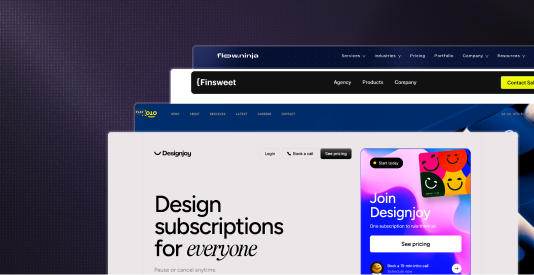

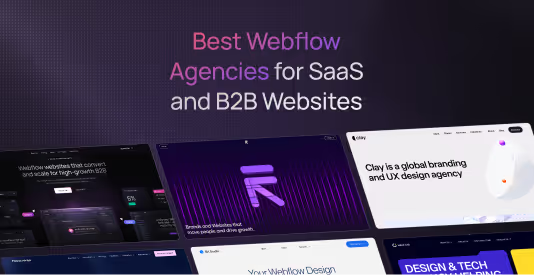
.avif)




