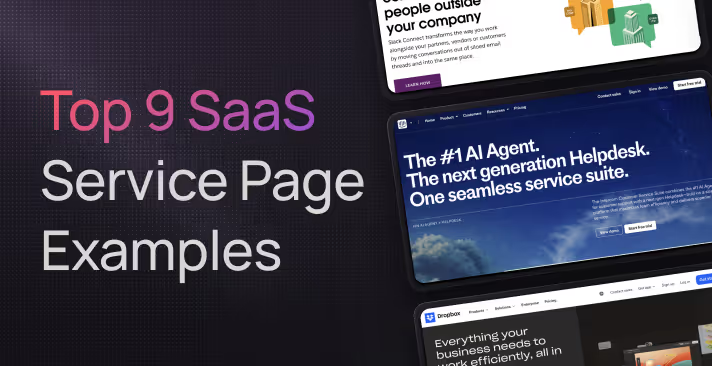Deciding on the right website platform for your growing B2B SaaS company isn’t easy. You have really capable platforms to choose from, but the question isn’t just which one can build a great site—but which one can truly power your growth.
Two of these platforms that you might already be considering are Webflow and Sanity. So which one of these is right for you? We'll help you decide exactly that in this blog.
Let's get started.
Why Choosing the Right Platform Matters for SaaS Companies
- Growth Impact: Choosing the right website platform can significantly impact your growth as a SaaS business. It’s not just about having a good-looking website; it’s about making sure your team can move fast, your customers get a great experience, and your platform scales with you.
- Central to Marketing, Sales, and Customer Experience: For fast-growing SaaS companies, the website isn’t just a place to host information—it’s the center of your marketing, sales, and customer experience. If you’re in the post-Series B stage, your marketing team needs to iterate quickly, launch new campaigns without bottlenecks, and constantly improve user experience. The right platform will support all of this with minimal developer involvement.
- Autonomy for Marketing Teams: A flexible, scalable platform allows your marketers to make quick changes, launch pages on their own, and experiment with new ideas—all without needing to rely on a developer every step of the way. This kind of autonomy can make a huge difference in how fast you can move, adapt, and grow.
In the next sections, we’ll explore how Webflow and Sanity stack up when it comes to meeting these needs, and which one could be the best fit for your growing SaaS company.
Overview: Webflow and Sanity
To kick things off, let's take a look at both platforms and what makes them stand out.
Webflow

Webflow is a visual development platform that lets you design, build, and launch websites with minimal coding. It empowers marketing and design teams to have greater control over the website while still providing flexibility for developers to implement advanced customizations when needed. Webflow combines visual web design with robust CMS capabilities, making it a great choice for teams who need to move fast. With the recent updates, like Webflow Optimize, Webflow Analyze, and Page Builder it’s clear that Webflow is stepping up to cater even more to larger teams and sophisticated marketing needs.
Sanity
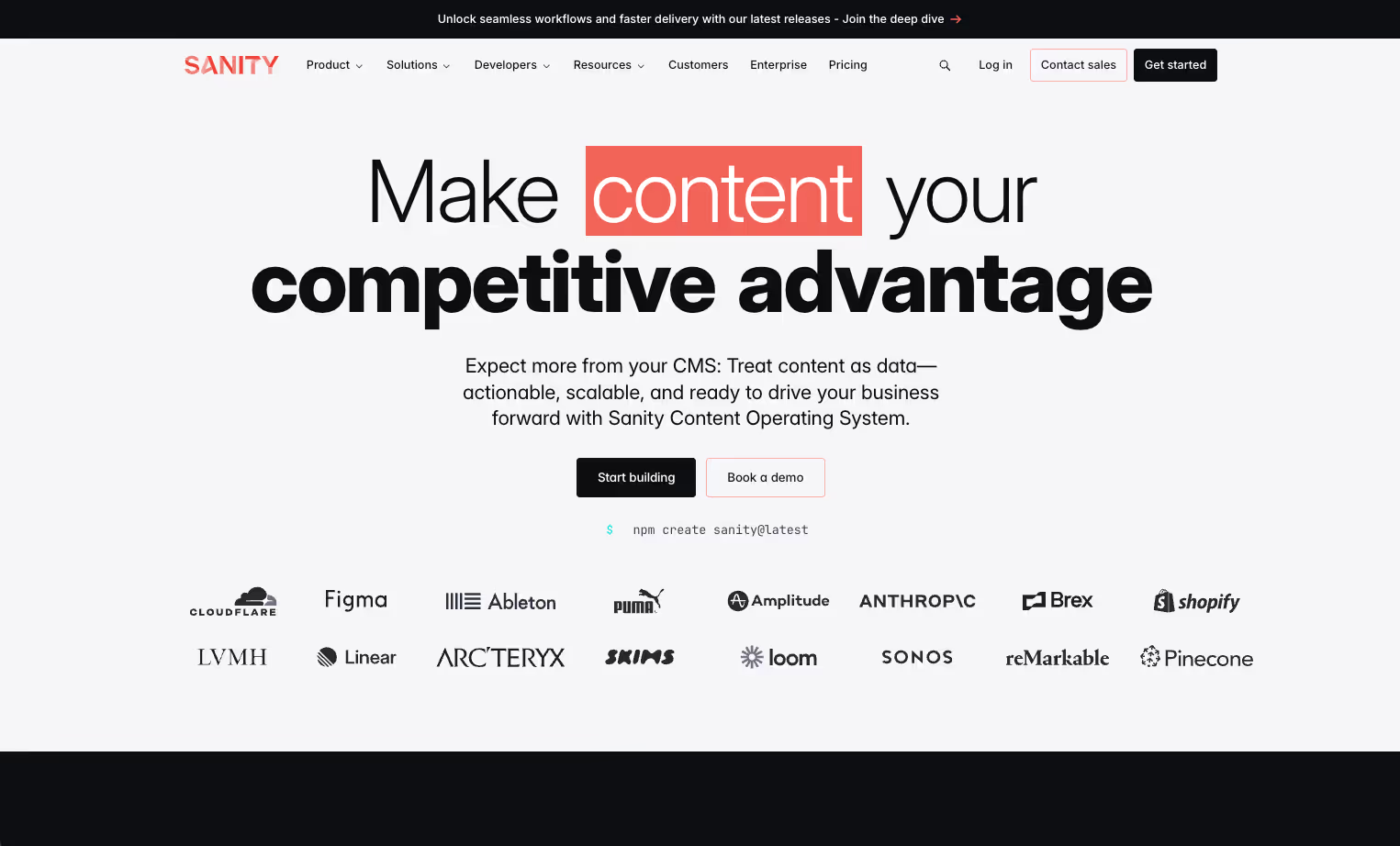
Sanity is a headless CMS that focuses on giving developers a custom website. With Sanity, you manage content in one place and use it across multiple platforms. It can be good for teams with more technical bandwidth, like having multiple in-house front developers to manage the site. Sanity provides powerful content modeling, real-time collaboration, and integrations that make it good for businesses that need multi-channel distribution or have intricate content requirements.
Both platforms have their own strengths. Next, we’ll compare how they stack up across the features that matter most for your team's growth, speed, and efficiency.
Webflow vs. Sanity: Key Comparisons for Growing SaaS Companies
- Ease of Use:
- Webflow: Webflow is designed to be accessible for marketers and larger teams who need to update the website and content quickly without relying on developers for every change. It provides an intuitive visual interface for non-technical users, but also offers room for developers to step in and add advanced customizations when needed. This flexibility makes it easy for marketing teams to be agile while still accommodating technical requirements. Webflow has built-in functionality that allows teams to collaborate, build quickly, A/B test, create custom functionality, and website personalization.
- Sanity: Sanity requires a bit more technical expertise, making it a better fit for teams that have developer support readily available. While it provides a lot of flexibility for content management and structuring, it isn’t as straightforward for marketers to use independently. It works well for teams that need a powerful, developer-centric CMS and are comfortable managing content through a more technically involved setup.
- Design Flexibility:
- Webflow: Webflow gives you complete design flexibility. You can use a visual interface to build and tweak pages exactly how you want them, without needing to tweak code manually. It’s great for designers and marketers who want to move fast. And if your developers need to jump in, they can add custom code for more advanced features, giving you the best of both worlds—quick creative freedom and powerful customization.
- Sanity: Sanity focuses on content management rather than visual design. Since it’s a headless CMS, you need a developer to handle the front-end design, meaning any design changes require development work. It’s great for teams that want full control over how content is structured and presented, but it doesn’t offer the same flexibility to non-technical users as Webflow does.
- Development Speed:
- Webflow: Webflow allows developers to move quickly and go from design to live in a matter of days instead of weeks. Webflow also allows you to create reusable components that marketing teams can then use to launch new pages for their campaigns. This speeds up both the initial build and future iterations, ensuring everyone on the team can contribute efficiently.
- Sanity: Sanity, being a headless CMS, typically requires more time since it involves custom front-end development. You get flexibility in choosing your front-end environment, but it comes at the cost of longer timelines for building and deploying new pages or making changes.
- Customization and Scalability:
- Webflow: Webflow can handle complex content needs, making it easy to build, manage, and scale your website as your business grows. Developers can add custom code when needed, but marketers can also make changes and create pages using pre-built elements—keeping things fast without sacrificing flexibility. This makes Webflow powerful, yet quick to execute for most teams.
- Sanity: Sanity allows for extensive content customization, especially if you need to manage a lot of content across different platforms. However, making changes to the front-end or launching new pages still relies on developer involvement, which can slow down the process for non-technical teams.
- SEO Tools:
- Webflow: Webflow has built-in SEO features that make on-page optimization easy. You can add meta titles, descriptions, alt texts, and more directly from the visual editor, making it simple for marketing teams to improve search performance without extra tools.
- Sanity: Sanity doesn’t come with built-in SEO tools, which means you’ll need to use custom development or plugins to manage SEO effectively. This approach provides a lot of flexibility, but also makes it more complex for non-developers to handle SEO tasks independently.
- Hosting:
- Webflow: Webflow offers all-in-one hosting that’s managed directly on AWS. This means you don’t have to worry about setting up or managing hosting separately—everything, including security features like SSL certificates and DDoS protection, is included. It’s built to be simple for teams who want to focus on their website without dealing with the technicalities of server management.
- Sanity: Sanity, being a headless CMS, doesn’t come with hosting. You’ll need to connect it with third-party services like Vercel or Netlify to get your website live. This gives you more control over your hosting environment but also adds another layer of complexity to setup and management.
- Content Collaboration:
- Webflow: Webflow offers strong collaboration features, making it easier for larger marketing teams to work together efficiently. Multiple editors can make changes directly in the visual editor, which means marketers can update content without waiting on developers. This helps keep workflows smooth and speeds up campaign timelines.
- Sanity: Sanity allows real-time collaboration, which means multiple team members can work on content at the same time—much like working in Google Docs. This is ideal for larger editorial teams who need to manage content simultaneously.
- Scalability:
- Webflow: Webflow is built to grow with your business. As you add more pages, content, or even expand into new regions, Webflow can handle it without needing complex backend adjustments. It’s simple to scale up your website, making it ideal for marketing teams that need to keep up with rapid growth.
- Sanity: Sanity is highly scalable as well, especially for managing content across multiple platforms. It allows you to distribute content to a website, mobile apps, and more, which is great if you need multi-channel scalability.
- Integration Capabilities:
- Webflow: Webflow offers a powerful API that allows developers to connect it to various services and create custom workflows. In addition to the API, Webflow integrates easily with popular marketing and business tools like Zapier, Google Analytics, HubSpot, and others. This combination means that whether you need a simple out-of-the-box integration or a custom-built solution, Webflow can support it.
- Sanity: Sanity provides extensive integration capabilities through its flexible API, which allows you to connect it with virtually any platform or service. This makes it great for businesses needing custom workflows or complex content distribution across multiple channels. Sanity’s approach offers flexibility for creating highly tailored integration solutions.
- Performance:
- Webflow: Webflow: Webflow is optimized right out of the box. It includes built-in CDN (Content Delivery Network) and minified code to ensure pages load quickly without extra work from your side. This means you can trust your site will perform well, even as it grows, without needing constant technical tweaks.
- Sanity: Sanity's performance largely depends on how you build and host your front end. You have the flexibility to optimize performance as you see fit, but it requires developer input to ensure everything runs smoothly. Performance can be great, but it depends heavily on the custom setup.
- Security
- Webflow: Webflow comes with built-in security features that include SSL certificates, DDoS protection, and regular platform updates. This means your website is secure without needing manual intervention from your team. It’s an all-in-one package that helps you stay protected while reducing the time spent managing security.
- Sanity: Security for Sanity depends largely on the hosting provider you choose, such as Vercel or Netlify. This gives you flexibility, but it also means your team needs to manage security settings, including SSL certificates and other protective measures, which adds complexity to the setup and maintenance process.
- Data Integrity:
- Webflow: Webflow includes automatic backups and versioning, making it easy to restore content if anything goes wrong. This ensures your content is always protected, and rolling back to a previous version is just a click away—no extra setup needed.
- Sanity: Sanity offers version control for tracking changes, but backups depend on how your hosting is set up. This means you’ll need custom backup solutions, adding a layer of complexity to ensure data is securely stored and recoverable.
- Pricing:
- Webflow: Webflow offers various pricing tiers, starting from a basic plan for $12 per month (billed annually) to more advanced plans at $36 per month for businesses. These include hosting, design, and CMS capabilities, making costs more predictable. Enterprise plans are also available for larger organizations with custom needs, which offer additional support and scalability options.
- Sanity: Sanity’s pricing is more usage-based. It has a generous free plan that includes up to 3 users, 10k documents, and a limited number of API requests. Paid plans start at $99 per month, which scales depending on your content needs, number of users, and API requests. While this provides flexibility, the costs can vary significantly if your content grows rapidly or if you need more extensive API usage.
TL;DR: Comparison Table
Why We Choose Webflow for Our Clients
- Rapid Development: Webflow’s visual builder enables us to create and deploy websites quickly. This allows our clients to focus on growing their business rather than waiting on lengthy development timelines.
- Design Control: Webflow offers the flexibility to create custom, visually engaging websites that perfectly match our clients' branding—all without sacrificing ease of use. The visual editor allows our design teams to have complete control, ensuring the look and feel of the website is exactly what our clients envision.
- Empowering Non-Technical Teams: We love that Webflow empowers our clients' marketing teams to take over content management without needing extensive training or a technical background. This allows them to make updates as needed, keeping their online presence fresh and relevant—all while minimizing their reliance on developers.
- All-in-One Platform: Webflow handles everything—from hosting to built-in security—reducing the complexity for our clients. It allows them to enjoy a streamlined experience where they don’t need to worry about the technical overhead of setting up separate hosting, security measures, or maintaining servers.
- Scalability for Growth: Webflow’s scalability ensures our clients can easily grow their website alongside their business needs. Adding new pages, content, or scaling up the site is seamless, supporting our clients' growth without unnecessary hurdles.
- Personalization and Data-Driven Decisions: With tools like Webflow Optimize and Webflow Analytics, we can personalize the site experience for users and make data-driven decisions, all within a single platform. This integrated approach helps us understand visitor behavior better and fine-tune the user experience without having to rely on multiple tools or platforms.
Want to see how Amply, with Webflow, can help you achieve your business goals? Book a call with us today.
FAQs
- Is Webflow suitable for larger teams and complex sites?
- Yes, Webflow is well-suited for larger teams and complex sites. Its visual interface and reusable components make it easy for marketers to launch pages and manage content, while developers can step in for advanced customizations.
- How do Webflow's collaboration features compare to those of Sanity?
- Webflow's collaboration tools are designed to empower larger marketing teams by allowing multiple users to edit content directly. Sanity, on the other hand, offers real-time collaboration, which is ideal for editorial teams with complex workflows. Both platforms support collaborative editing, but Sanity's approach might be more suited for content-heavy environments with multiple contributors.
- Can Webflow handle multi-channel content like a headless CMS?
- Webflow is primarily designed for website creation, but with integrations, it can support some multi-channel content needs. Sanity, being a headless CMS, excels in this area, providing seamless multi-channel distribution, making it a better option for companies needing content across various platforms like websites, mobile apps, and more.
- Which platform is better for teams that need speed to launch?
- Webflow is often the better option for teams prioritizing speed. Its visual builder, templates, and reusable components enable rapid site development without needing extensive developer input. Sanity, while flexible, typically requires more time for custom front-end development, making it less ideal for teams that need a quick turnaround.
- How does SEO management differ between Webflow and Sanity?
- Webflow offers built-in SEO tools that are easy for marketing teams to use for on-page optimization, such as meta titles, descriptions, and alt texts. Sanity, however, requires custom implementation or third-party plugins for SEO management, offering more flexibility but adding complexity.
- Can Webflow and Sanity be equally customizable and scalable?
- Both platforms offer a high level of customization and scalability, but in different ways. Webflow is highly customizable through its visual editor and allows developers to add custom code as needed, making it accessible for both marketers and technical teams. Sanity provides deeper flexibility in content modeling and multi-channel scalability, making it suitable for complex content needs and advanced workflows.
- What makes Webflow faster to develop compared to other platforms?
- Webflow's visual editor, templates, and pre-built components make it easy to build and launch sites quickly, with less need for custom coding. This reduces development cycles compared to platforms like Sanity that rely heavily on custom front-end development. Sanity’s setup provides powerful flexibility but takes longer to implement compared to Webflow’s more straightforward approach.
- Which platform is more suited for developer-focused teams?
- Sanity is better suited for developer-focused teams that require extensive control over both content management and front-end implementation. Its API-driven approach allows developers to create custom, scalable content solutions. Webflow, on the other hand, strikes a balance between developer control and ease of use for non-developers, making it ideal for teams that need both flexibility and speed.
- How do integration capabilities compare between Webflow and Sanity?
- Both platforms provide extensive integration capabilities. Webflow offers a powerful API and integrates well with popular tools like Zapier, Google Analytics, and HubSpot, which makes it convenient for marketers. Sanity’s integration capabilities are driven by its flexible API, making it an excellent choice for creating custom workflows and integrating with almost any platform, ideal for businesses that require multi-channel content management.
- How is community support and documentation for Webflow and Sanity?
- Webflow has a highly active community and extensive documentation, including Webflow University, which offers in-depth tutorials for users of all levels. Sanity also has a strong community, with active forums and comprehensive developer-focused documentation, making it easier for developers to leverage its full capabilities.
.avif)
.avif)




.avif)