Increase Conversions with a Powerful Book A Demo Page: Tips and Examples
(High resolution PDF download above)
%2520(1).avif)
.avif)
The Book A Demo page is a critical component of any website, where users click on buttons like "Book A Demo," "Get In Touch," "Talk To Sales," or "Request A Demo." This main call to action is designed to lead potential customers to the next step in the sales process, making it essential to maximize conversion rates. In this article, we'll provide a free downloadable resource, the SaaS Booking Download Page template, to help you create an effective Book A Demo page that drives conversions. Let's dive into the key elements and the example provided by Chili Piper, a SaaS company that excels in this area.
Crafting a Strong Value Proposition
The first thing to focus on is your value proposition, and Chili Piper sets a great example with theirs: "Qualify, Route, and Book Prospects in Seconds." This statement is both strong and creative, highlighting the problems they solve for their customers. A concise and impactful value proposition will immediately engage users and draw them into the demo process.

Showcasing Relevant Product Statistics
Chili Piper effectively presents relevant and concise product statistics in a checklist format. Bolded statistics catch the users' attention, making it easy to understand the product's key benefits quickly. Avoid burying important data in lengthy content; instead, present the most crucial statistics upfront to make a compelling case.
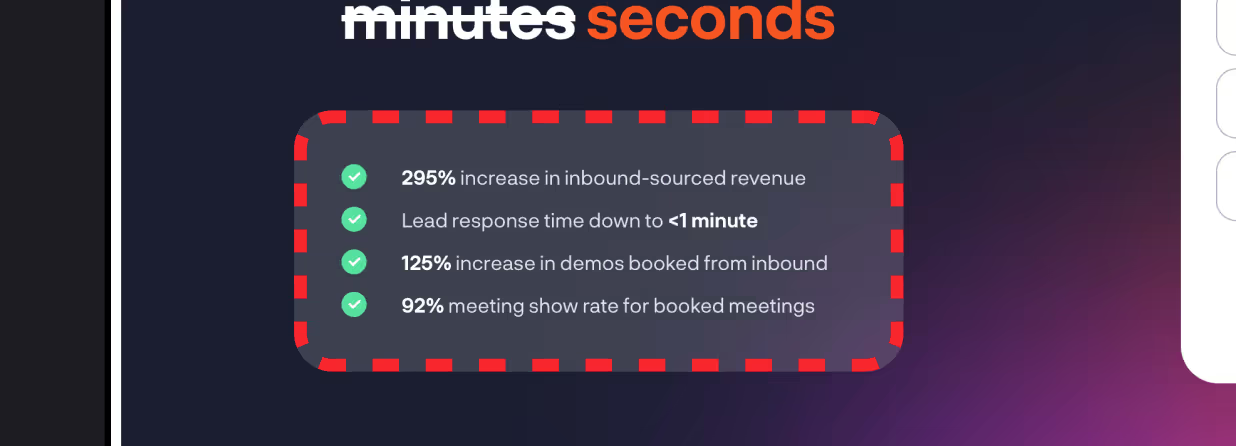
Compelling Testimonials with Impactful Stories
Including testimonials from satisfied customers can significantly influence potential customers' decisions. Chili Piper's use of a real-life testimonial from a demand generation specialist at All bound is a great example. To make testimonials even more impactful, consider including relevant statistics or additional details to increase their credibility.

Utilizing Social Proofs
Demonstrating that reputable companies already use your product can build trust with potential customers. Chili Piper's use of recognizable businesses like Panda Doc, Shopify, and Monday as social proof highlights the reliability and credibility of their offering.

Employing a Sticky Form for Seamless Navigation
The sticky form feature ensures that the booking form remains visible at all times, even when users scroll down the page. This reduces friction and ensures users can easily fill out the form when they are ready to do so, improving the overall user experience.

Simplifying the Form Fields for Higher Conversions
Keep the booking form frictionless by only asking for essential information. Chili Piper's form consists of only three fields, reducing the perceived effort for users. Collect additional information later using tools like ClearBit, as this change can lead to an immediate increase in conversions.

Clear Call to Action for Enhanced Context
Ensure that your call to action provides sufficient context for users. Chili Piper's simple call to action indicates that users will receive a demo of some kind today. Clarifying what users can expect after submitting the form will encourage more users to take action.

Enhancing Post-Submission Value Add
Take advantage of the post-submission state to provide additional value to users. Consider offering a free checklist or resource that allows users to further explore your product before their scheduled demo. This additional value can leave a lasting impression and build anticipation for the upcoming demo.
Conclusion
Creating an effective Book A Demo page is crucial for driving conversions and moving potential customers through the sales process. By crafting a powerful value proposition, presenting impactful statistics and testimonials, using social proofs, simplifying the booking form, and providing clear calls to action, you can greatly increase your conversion rates. Follow the example set by Chili Piper and other successful SaaS companies to inspire and optimize your own Book A Demo page. With the downloadable SaaS Booking Download Page template as a resource, you can confidently optimize your website to attract and convert high-intent users.

%2520(1).avif)
.avif)





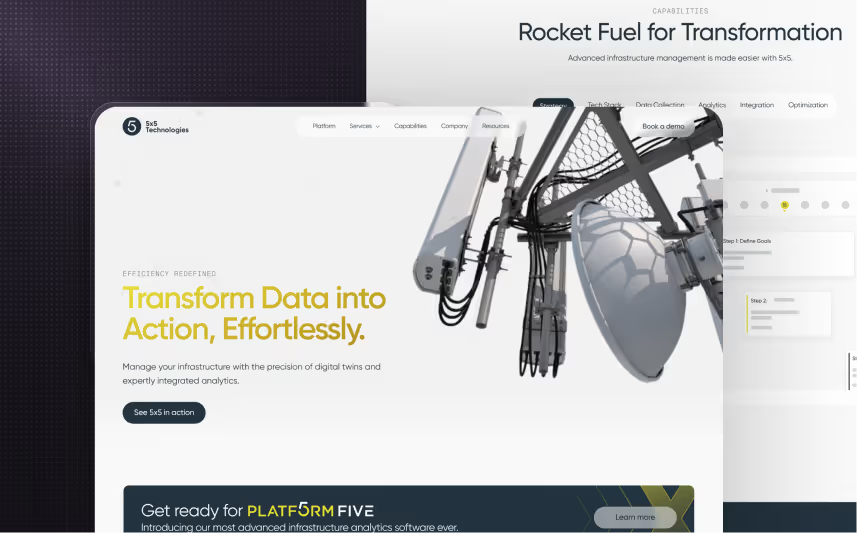

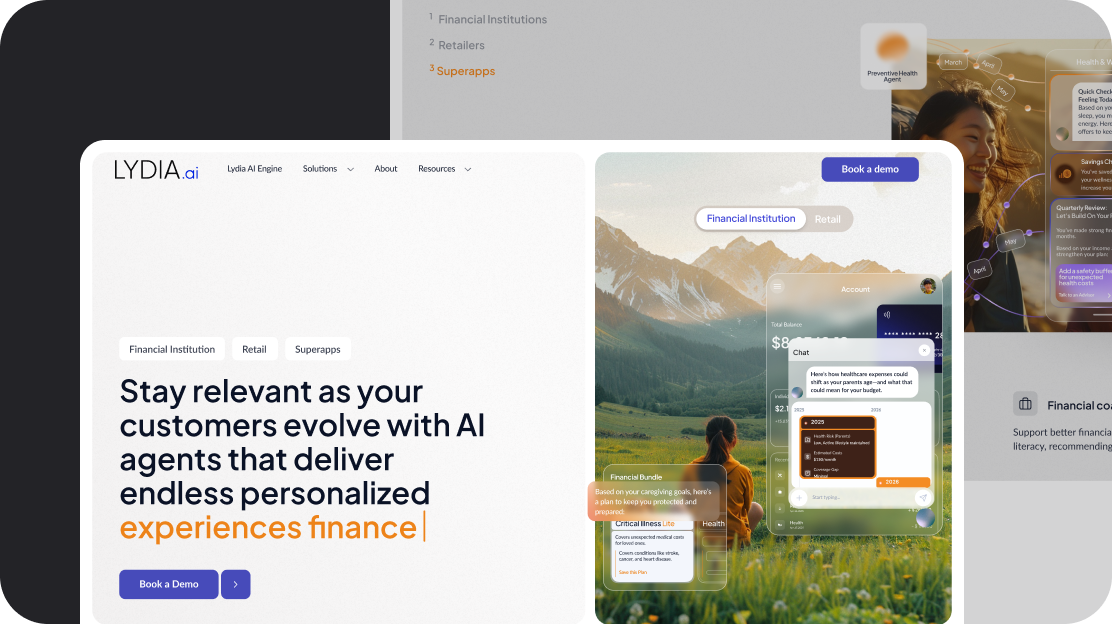
.svg)
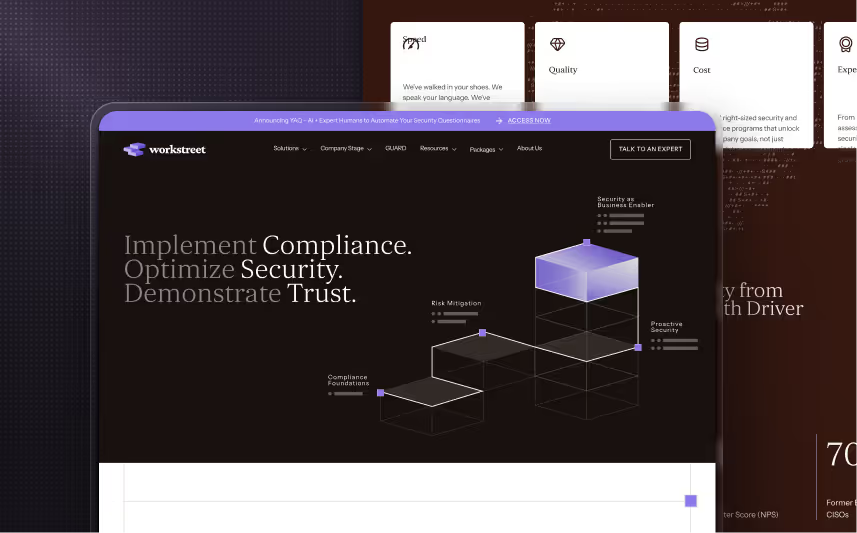












.svg)








.avif)



















































.avif)






.svg)











.avif)



