Best SaaS Pricing Page Example + Breakdown
If there’s one page that can make or break your SaaS website’s conversion rates, it’s your pricing page. This vital part of your SaaS business determines whether visitors will become customers or leave your site for a competitor.
While pricing details are notoriously complex, they don't have to overwhelm users. SaaS companies are reinventing the pricing page with clever components that both simplify plans and engage visitors. Some examples are: helpful calculators and easy-to-use toggle tabs that create a smooth, simplified journey to guide users through the buying process.
These brands are raising the pricing page bar with real-world solutions tailored to common pain points. Layouts are designed to:
- Cut through intricate pricing variables
- Boost transparency around cost
- Allow quick comparisons across multiple products
- And more…
Innovative Solutions to Common Pricing Page Pitfalls
In this post, we'll analyze 11 standout examples from conversion-focused SaaS companies. Here, you’ll find innovative ideas to test on your own website, whether you're nailing down pricing for the first time or revamping existing pages.
Each unique pricing page component solves a problem. These companies didn't craft clever layouts for fun alone - they were tackling real user frustrations.
Not all SaaS pricing pages can fit into a common 3-tiered pricing model. When there are many variables at play, you need to get creative.
When traditional pricing tiers faltered,
For each pricing page example, we'll examine:
- Problem: What core issue led to the need to package their pricing differently
- Solution: How did this pricing page layout creatively address that problem?
Understanding these problem-solution pairings readies your mind to address your own pricing page pitfalls. Necessity drives innovation after all.
First up, let's check out an interactive slider for variable pricing tiers. As a specific example, we will feature our past client, ShipFare.
Interactive Volume Sliders for Dynamic SaaS Pricing
Problem: Are your pricing tiers variable depending on quantitative data?
Solution: This pricing slide highlights the recommended tier based on quantitative data.

The slider feature automatically highlights the optimal pricing tier based on monthly volume input. This dynamically matches customers to plans tailored to usage levels.
Amply’s web designers, specializing in SaaS CRO, successfully implemented the ideal solution tailored for businesses similar to ShipFare.
Segmented Product Tabs for Multi-Offering Pricing Clarity
Problem: You have separate products with their own tiers and pricing.
Solution: Use this tab functionality to easily allow users to switch the product tiers that are visible.

The tabs allow easy switching between pricing details for different products, decluttering the page and enabling easy side-by-side comparison between product offerings. The segmented structure reduces clutter.
Specialized Packages for Niche SaaS User Groups
Problem: Do you offer special pricing depending on business type?
Solution: Simple "special offering" callouts

If you know your main customer segments, you need to target them on your pricing page by offering special prices. This makes them feel valued by showing you have created special pricing with their needs in mind.
Custom Cost Calculators Bring Pricing Transparency
Problem: ChiliPiper has many products and variables within those products that determine final pricing
Solution: So they built a "transparent pricing calculator" so you can see your final pricing before even booking a demo.

Chilipiper’s pricing page focuses on transparency. Why is this so important for SaaS & B2B enterprises? Customers prefer transparent pricing because it allows them to clearly compare options and make informed purchase decisions, rather than having to inquire about hidden costs.
This is the case where Chilipiper is saving time by showing potential customers a spending calculator based on popular inputs like team size and recruiters. It reveals possible costs over time, standing out by providing pricing visibility.
Customer Business Model Tabs Streamline Complex Plans
Problem: Is your pricing variable depending on business type?
Solution: Tabs that allow users to select their business type/size

This pricing model enables easy filtering of pricing by customer business archetype. Reduces clutter for companies with packages tailored to different industries or company sizes.
Side-by-Side Software Comparisons to Competitors
Problem: Do you have clear advantages over your competitors?
Solution: A simple comparison breakdown of your standout features

Here, Ruul highlights unique features compared to competitor offerings. Simple at-a-glance format for positioning where your solution excels. It signals competitive differentiation.
Usage Metric Adjustment for Personalized Subscription Rates
Problem: Do you have pricing tiers but pricing is variable within each tier depending on a qualitative variable?
Solution: Dropdowns that allows users to select the option that applies to them and see how it changes the pricing

This dropdown menu allows selecting usage metrics that determine the customized subscription cost in dynamic pricing tiers. Personalizes prices to customer needs. It enables tailored plans.
Visual Illustrations to Engage Users on SaaS Pages
Problem: Pricing pages are boring
Solution: Add some flair with some fun illustrations

The illustrations visually highlight customer business types, making this an unusually engaging pricing page. Creative visuals stand out from text-heavy pages and make the content more memorable.
Localized Pricing Presentation for Global SaaS
Problem: Do you sell internationally/or in multiple languages?
Solution: Include a language dropdown in the pricing page

Language selector caters to international audiences by enabling instant translation of the pricing page section. Important for global SaaS companies. It improves accessibility.
Same Features
Problem: Are your features the exact same for each price point and quantity is the only variable?
Solution: This package selection is a great option, rather than implementing tiers, which can become redundant when all features remain identical across different plans.

Identical features across different tiers, with only usage limit differences. Signals to customers when core capabilities are consistent even at lower price points. It promotes feature parity.
Informative Hovers Add Details Without Clutter
Problem: More context is needed for features in pricing tiers
Solution: Hover state that allows more info to be seen

This feature should be more present on more pricing pages, as it gives visitors additional feature information without dominating page space. More detailed descriptions conveniently appear in tooltips when hovering over individual items in the pricing table.
This clean way to tuck away supplemental info helps simplify initial scanning while enabling deeper dive clarification.
Key Takeaways
After exploring 11 unique SaaS pricing page examples, a few best practices stand out:
Interactive Calculators - Building transparent calculators allows customers to derive customized pricing based on their expected usage and needs. This simplifies the process and builds trust.
Tabs for Multiple Products - Companies with multiple products benefit hugely from toggleable tabs that organize pricing. This declutters pages and facilitates plan comparison.
Use case focused pricing packages - Tailor pricing to specific use cases for added value. Understand precisely how buyers will utilize your product, then create pricing bundles to match those use cases, ensuring customers only pay for what they need. Precisely matching pricing to needs offers transparent value to users and streamlines their decision-making process.
Conclusion
SaaS pricing pages will always be a bit complicated, but as the examples above demonstrate, you can use clever page elements to simplify rather than overwhelm visitors. Test variations like calculators, tabs, hover popups, sliders, and illustrations to engage customers on an emotional level.
The best part is that features like on-hover tooltips and spending calculators can be easily built and tested quickly and easily on Webflow. We challenge you to identify one pain point in your current pricing flow and craft a tailored solution. Who knows - it may become a standout example for others down the road!
If you're looking for a SaaS web design agency, reach out to Amply who are the SaaS website experts.
Join the Amply Academy
Seeking guidance for crafting the best SaaS pricing page? The Amply Academy has answers.
Subscribe to our newsletter and get B2B-focused branding, design, and Webflow content.

.avif)
.avif)





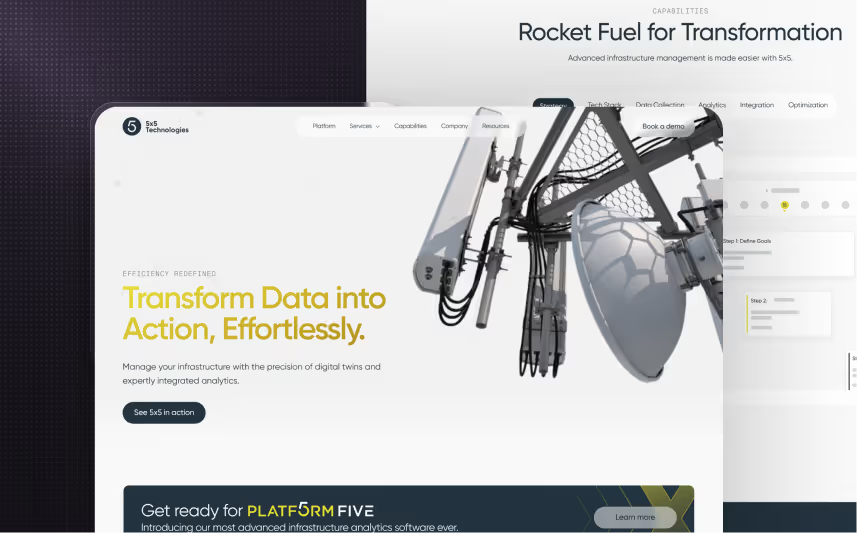

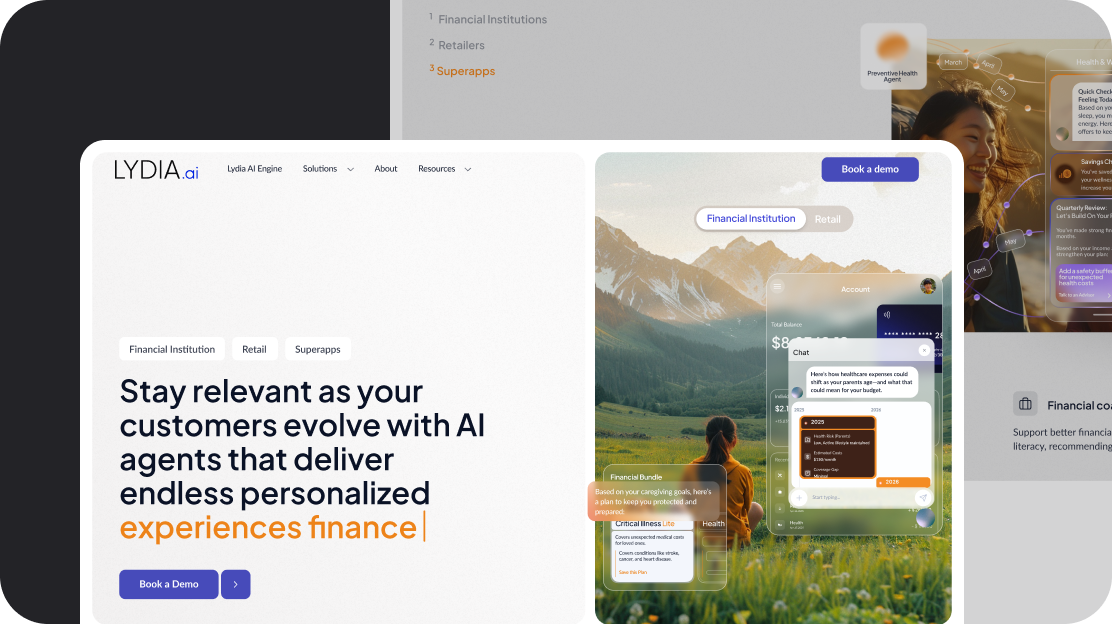
.svg)
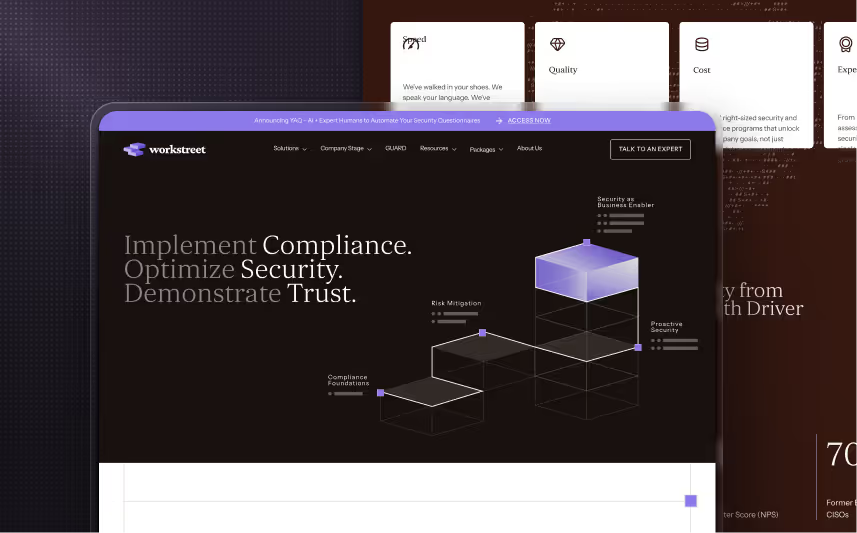












.svg)








.avif)



















































.avif)






.svg)









.avif)






